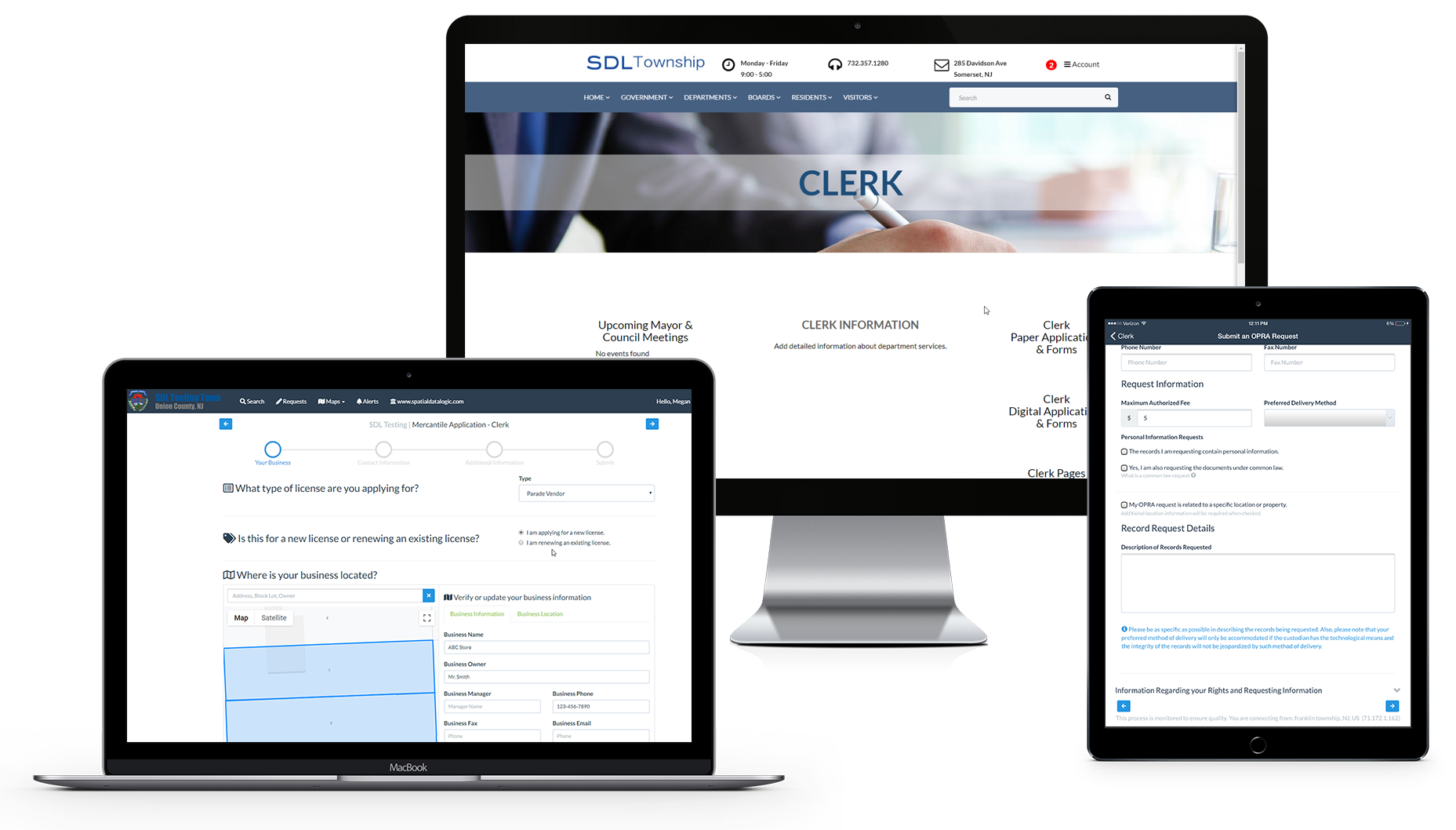SDL has just released the latest version of SDL Mobile. With this version, we are introducing the new Police Module, vehicle tracking and fire certificates. The new update also contains hundreds of new features, fixes and improvements.
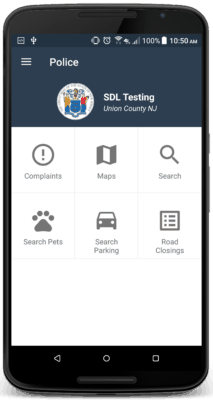 Police Module
Police Module
We have now released the Police Module for SDL Mobile!
With this module, users can search pets, parking permits and road closings all from the the SDL Mobile app.
The module also allows users to view all complaints and provides custom town maps and a property search tool.
Vehicle Tracking
![]()
Users can now assign vehicles and track their current routes using SDL Mobile’s new Vehicle Tracking feature.
Stay up-to-date with the progress of snow plows, garbage trucks and street cleaners from
within your Engineering, Water, Sewer or Public Works SDL Mobile module.
Fire Certificates
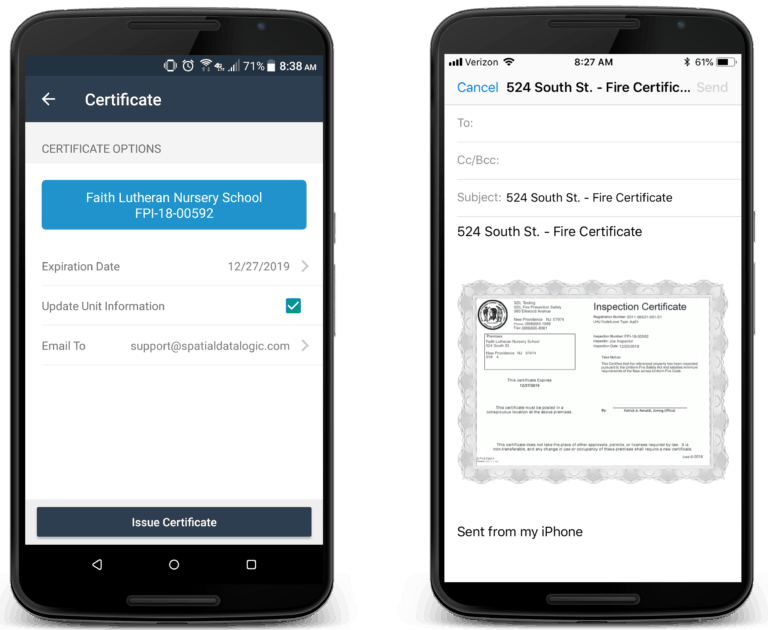
With this latest Fire Module Update, users have the ability to issue, print and email Fire Certificates right from SDL Mobile. Now, inspectors won’t need to return to the office just to issue a Fire Certificate.
Core Updates
- Added – Users can now edit Notes/Inspection comments in SDL Mobile *NOTE: This change does not apply to the Construction Module
- Added – Is Private, Show On Portal and Life Hazard checkbox options are now available when creating Complaints in SDL Mobile
- Added – New option to filter inspections by a specific date range
- Added – New option to set all checklist items to “Not Applicable”
- Added – Checklists will now automatically be copied to re-inspections
- Added – Reports emailed from SDL Mobile will now automatically be added as attachments in GeoClient
- Added – New option to filter Complaints by assignee/inspector
- Fixed – An issue where Complaints created in SDL Mobile were not appearing on the app immediately
- Fixed – Templates will no longer be lost if the SDL Mobile app crashes or requires an update
- Fixed – Re-inspections/recurring creation check boxes are now unchecked by default
Module Updates
Construction
- Fixed – “Related notes and inspections” feature has been redesigned to avoid time-out issues; additional options have also been added to decrease load time
Code Enforcement
- Added – The option to remove a checklist from an inspection
- Fixed – Property Registry expiration dates now show on the SDL Mobile property view
Engineering
- Added – Vehicle Tracking functionality
- Added – Traffic Permits view
- Fixed – Reports generated in SDL Mobile now come down to GeoClient as attachments
Fire Prevention
- Added – The option to add a photo to a violation *NOTE: Photos will still be attached to the associated inspection record in GeoClient
- Added – The ability to create stand alone inspections
- Added – Detector Inspection Requests will now update when an associated inspection is completed
- Updated – Violation status wording on Inspection Report now matches GeoClient (Abated/Unabated)
- Fixed – Legal NJAC precursor added to the Inspection Report
- Fixed – Use Group now appears on the Inspection Report
Health Pro
- Updated – Risk Based Report can now be sent via email
- Fixed – Inspector and User signatures display correctly on the Risk Based Report
- Fixed – Risk Based Report violations now appear in order
Land Use
- Added – The option to filter Zoning Applications by application status
Police
- New Police Module added!
- Search Pets
- Search Parking Permits
- Search Road Closings
Public Works
- Fixed – An issue with the Use My Location feature when creating a Service Request
Public Works, Sewer and Water
- Added – The option to create Service Requests from Complaints
- Added – Notes field from GeoClient
- Added – Service Request Report with the option to add user’s signature
- Added – Vehicle Tracking functionality
- Added – Traffic Permits view
Township Manager
- Fixed – Township Manager module now has homepage icons and no longer permanently displays the “Town Server Not Connected” error message